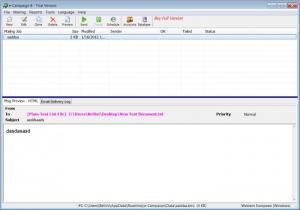e-Campaign
12.0.8
Size: 7.99 MB
Downloads: 10708
Platform: Windows (All Versions)
If you want to send an email to your friend Bob, for example, things could not be easier. You just fire up your browser, go to Gmail or Yahoo! Mail, type in your message and hit the “Send” button. In no time at all your friend will receive your email.
Things are not so simple if you want to send email messages in bulk – like when you have a newsletter you want to send out or when you have a marketing campaign to run. In these situations specialized software applications come in and lend a helping hand. Specialized software applications, like e-Campaign.
By using e-Campaign, anyone can come up with rich HTML emails easily and rapidly. Then, by using mailing lists, anyone can deliver personalized emails to their newsletter subscribers or target audience. For each entry in the mailing list, e-Campaign sends a personalized email. In the “To” field, the recipient only sees his or her email address. The recipient is thus unaware that numerous others received an email from you. Furthermore, e-Campaign allows you to personalize the email subject, message body, file attachments and even embed different images for different recipients in the same mailing list.
The software is easy to install, takes up little hard disk space and can run on most versions of Microsoft Windows without any problems.
The interface of e-Campaign is a bit difficult to master at first, but as the user gets familiar with it, he will realize that all the options are in the right place, easy to access. Basically, all a user needs to do is configure the email server, which requires entering the SMTP server address, the username and password and then creating a new job. The newly created job allows selecting a text file which contains the email addresses. The software will then send the message to all the recipients contained by that text file. Speaking about the message itself, it can be designed using various tools, which you can generally find in a text editor, but also using plain HTML code.
As the sending process is in progress, e-Campaign will display in real time whether the email has arrived successfully to all the recipients or only to some of them. The program allows adding more than one email job and also saving them all as a file, to be reused later.
Pros
The user can easily create HTML email messages using various editing tools. He can also customize emails according to the recipient. Besides that, the program features a scheduler, for sending messages at a specific moment in time.
Cons
It requires some basic knowledge about email servers for successfully configuring the SMTP server, so beginners may have some trouble at first regarding this. e-Campaign is a really good software for quickly and easily sending mass emails to numerous recipients at once.
e-Campaign
12.0.8
Download
e-Campaign Awards

e-Campaign Editor’s Review Rating
e-Campaign has been reviewed by Jerome Johnston on 16 Feb 2012. Based on the user interface, features and complexity, Findmysoft has rated e-Campaign 4 out of 5 stars, naming it Excellent